What have we been up to?
Send any questions or feedback to help@roughlyright.com
The new invoicing is out
NOVEMBER 13 2024
In the new invoicing, you can:
- Set distribution method on customer level
- Import your budget to text rows
- Option to turn on number and units for free text rows
- Option to control account at line level in the invoice
If you need help with configuration, please contact help@roughlyright.com
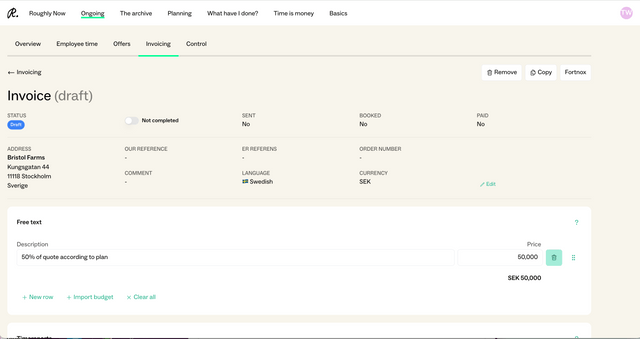
New Basics
June 4 2024
Basics has been updated with a new look. All of your old configurations and settings are still there, but are now easier to find with a table of contents.
We have also built support for an expense template and made many smaller improvements.
Read more here.
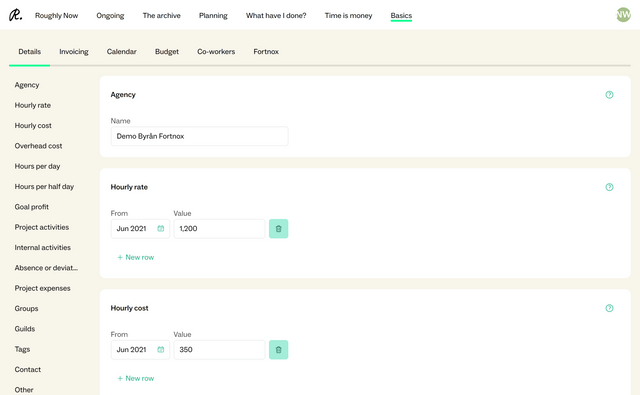
Mark time reporting as done
June 4 2024
We have made it easier for users to communicate when they are done with their time reporting, and made it easier for the admins to check if everyone has finished reporting their time.
Admins can use this feature and then close time reporting for the month, all in Basics.
Read more here.
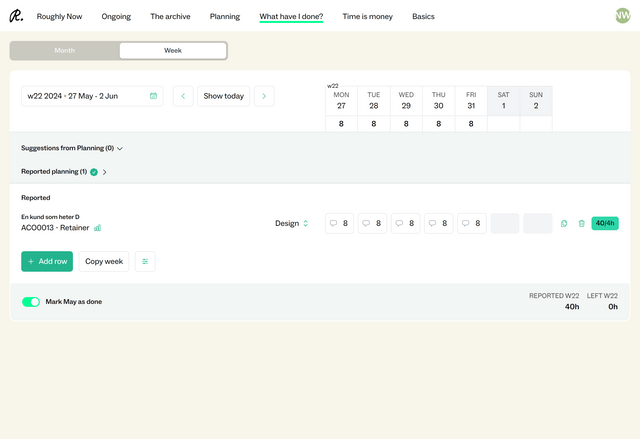
New project list
May 31 2024
We at Roughly Right are excited to share the newest updated section in the tool, Projects list. To help growing agencies, we have split the old project list into two sections. The ongoing list is for active projects, and the archive for old projects.
Some features we want to highlight in the new list are:
- Personal settings including configurable columns
- Sticky footer
- Client totals
- Period totals
- Hour indicator
Read more here.
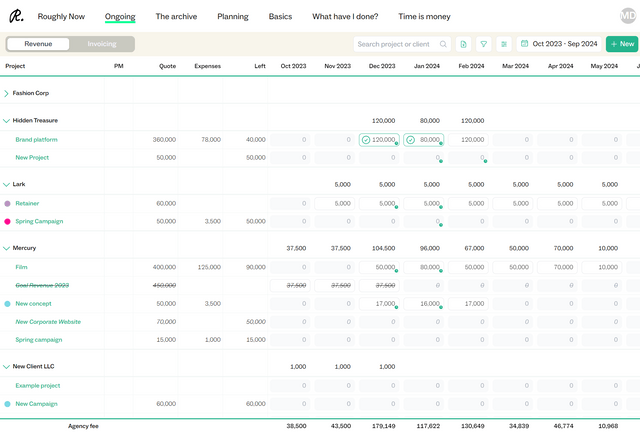
Close time reporting and half days
April 10 2024
Roughly Right’s new time reporting has been out of beta for everyone for a few weeks now. The new features don’t stop there, though.
Time reporting can now be closed one month at a time for all projects and internal hours. Admin users will find the feature in the calendar in Basics.
Additionally, days can now be made into half days, similar to holidays. A day can be made a half day in the calendar in Basics, just like holidays.
The number of hours per half day is four by default, but this can be changed in Basics, right under the working hours per day setting.
As always, if you have any questions or feedback about these new features don’t hesitate to reach out to help@roughlyright.com.
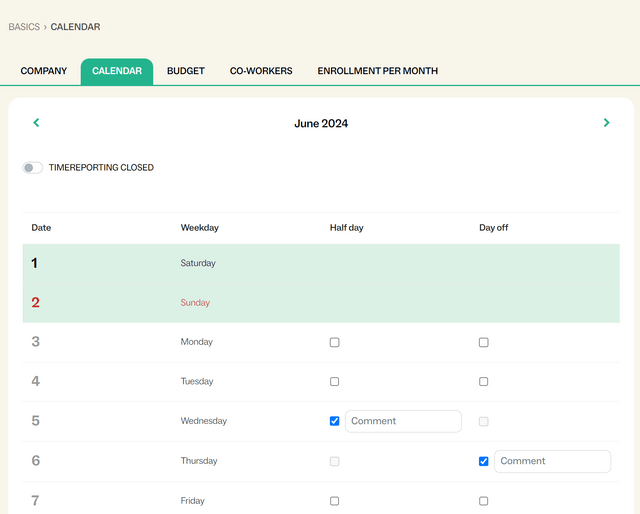
Track changes to planning
March 27 2024
Planning has been updated with a feature showing the most recent editor to a planning row. Now if a planning row looks different or wrong, you can see if it was changed recently.
To check who most recently changed a planning row, click on any week in the row. At the bottom of the box which pops up, you will see who last changed the planning row and when.
Because this is a new feature, you will only see who changed the planning row beginning Monday March 25, when the feature was released.
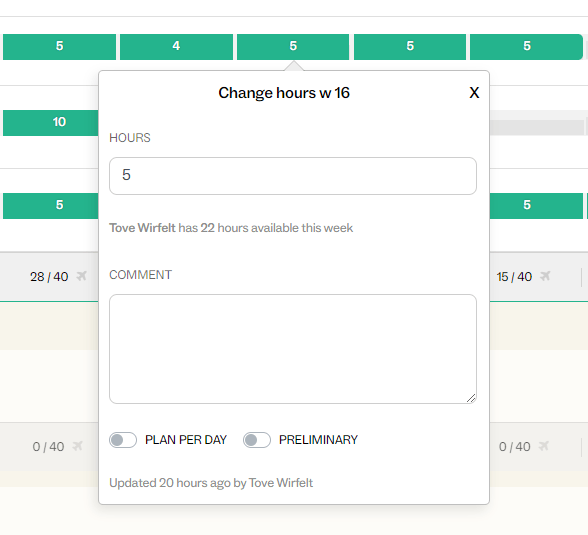
Copy invoices and time reporting update
March 22 2024
Invoices can now be copied with a single button, and the updated time reporting is rolling out with more updates. Read on for more information.
The copy invoice button copies the free text rows, currency, and client details to a new draft invoice.
If the invoice included linked hours and expenses, the old invoice will need to be cancelled or credited in order to copy the linked line items.
Read more about Fortnox invoicing here.
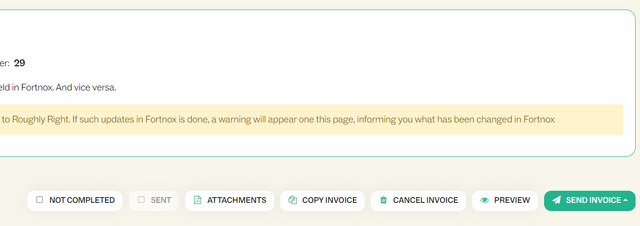
Many users have been beta testing a new version of time reporting for several months. The final version is now ready to roll out to everybody, with a few final changes.
The autofilling of hours from planning has now been improved, in addition to the ability to copy planning weeks and add the projects from the last week.
You can read more about the new time reporting here.
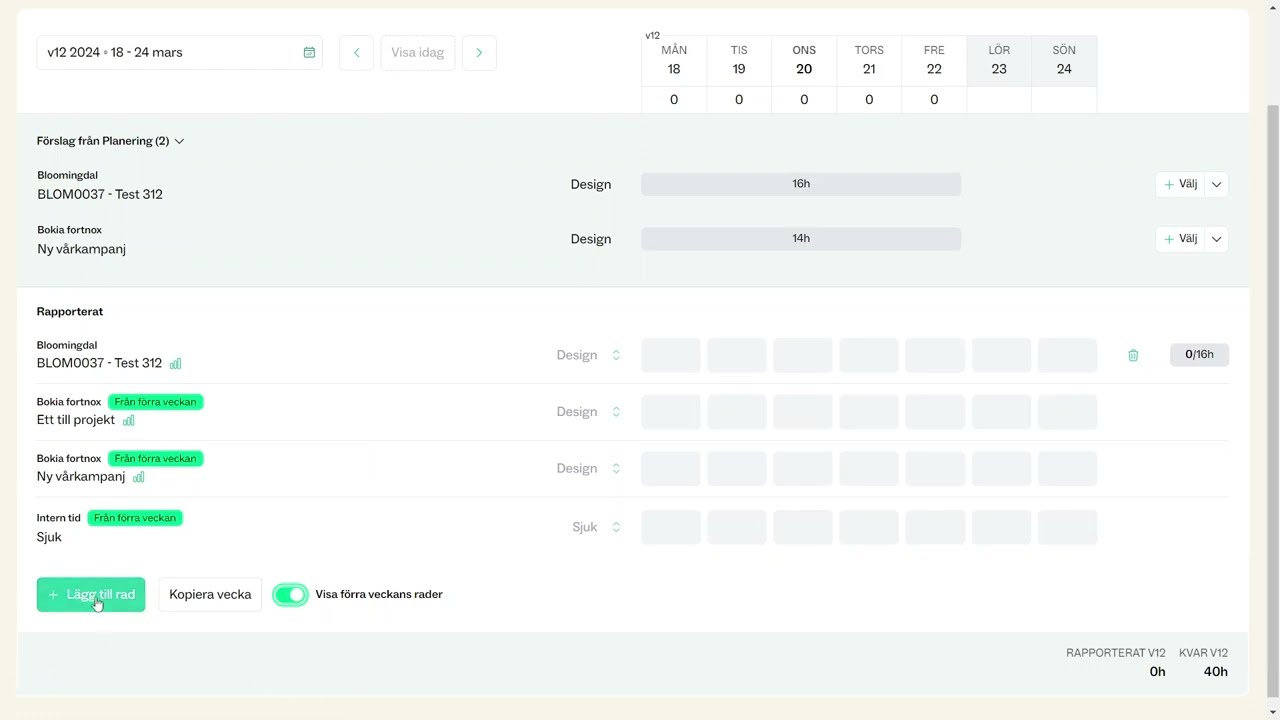
Quick tips for the New Year
December 19 2023
As we ring in the New Year, make sure Roughly Right is ready for any changes coming.
Make sure every employee’s availability hours are updated.
Go to Co-workers > Enrollment per month and update the percentage availability for 2024.Make sure the calendar is updated for 2024.
Go to Basics > Calendar and mark off the year’s holidays.Set your monthly income target for the New Year.
Go to Basics > Budget and adjust the revenue and profit margin.In order to get the list of projects more manageable, close out any finished business. You can simply click on the Project to get to its Overview, and turn the switch to “The Project is finished”.
Add new projects for your upcoming projects next year, and put the income in the correct month.
If projects are not 100% approved, you can add a level of uncertainty under “overview”.Make sure everything is looking “Roughly Right” in Roughly Now.
Tip: In Roughly Now, the Explore button under Results opens up a wider and customizable date range for the results chart.
Planning per activity
September 26 2023
We have now released the biggest update to planning ever, adding activities to the planning app. An activity can be added by clicking on the pencil icon for any existing planning row, or on new planning based on the customer and project.
Planning by activity allows some new helpful features for project managers and co-workers alike. First, we can now show you exactly how many hours are remaining on a project’s activity based on the estimate, the number of reported hours, and the number of hours planned for the future.
Not only can Roughly Right now tell you how many hours are remaining on a project’s activity, the planning tool will now prefill planning weeks, based on that number and the co-worker’s remaining availability for the week.
Time reporting has also benefited from this update. Time reporting suggestions based on planning with an activity will now be reported with the activity. If the number of hours worked is the same as was planned, this means everyone can report time with just one click.
For more about this update to planning, click here.
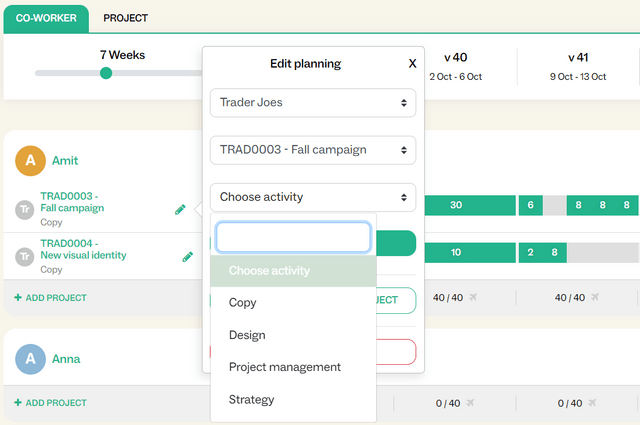
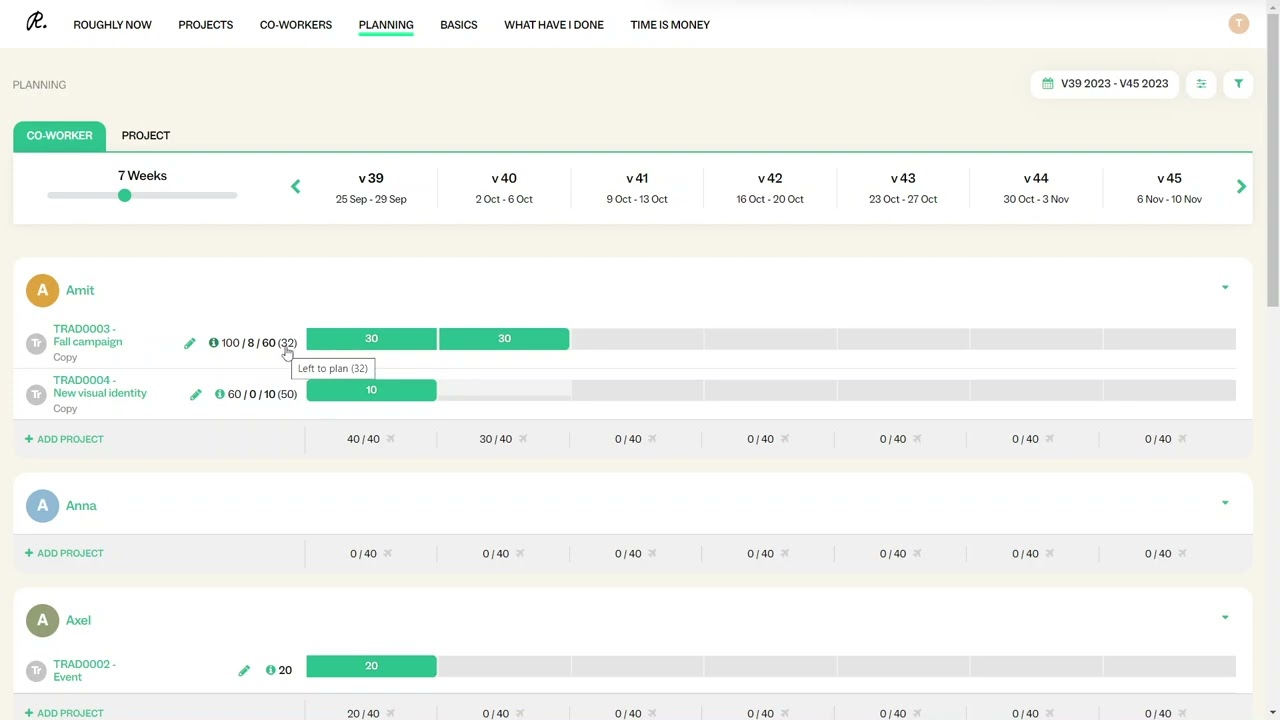
Searchable project list in time reporting
September 14 2023
Time reporting is now the latest section in Roughly Right to be improved. In order to make tracking time faster, we have added the ability to search for projects in the dropdown menu. Projects are now listed by project number, project name, and client name, and you can search by any of these categories.
Similarly, you no longer need to enter a client name first. Simply search by the name of the client if you want to select from that client’s projects.
Additionally, we have made some other small improvements and bug fixes. Hours worked in exported Excel spreadsheets are now no longer rounded off. We also fixed a problem with handling negative purchase allocations.
Feel free to reach out to help@roughlyright.com if you have any questions or feedback. Until next time, all the best.
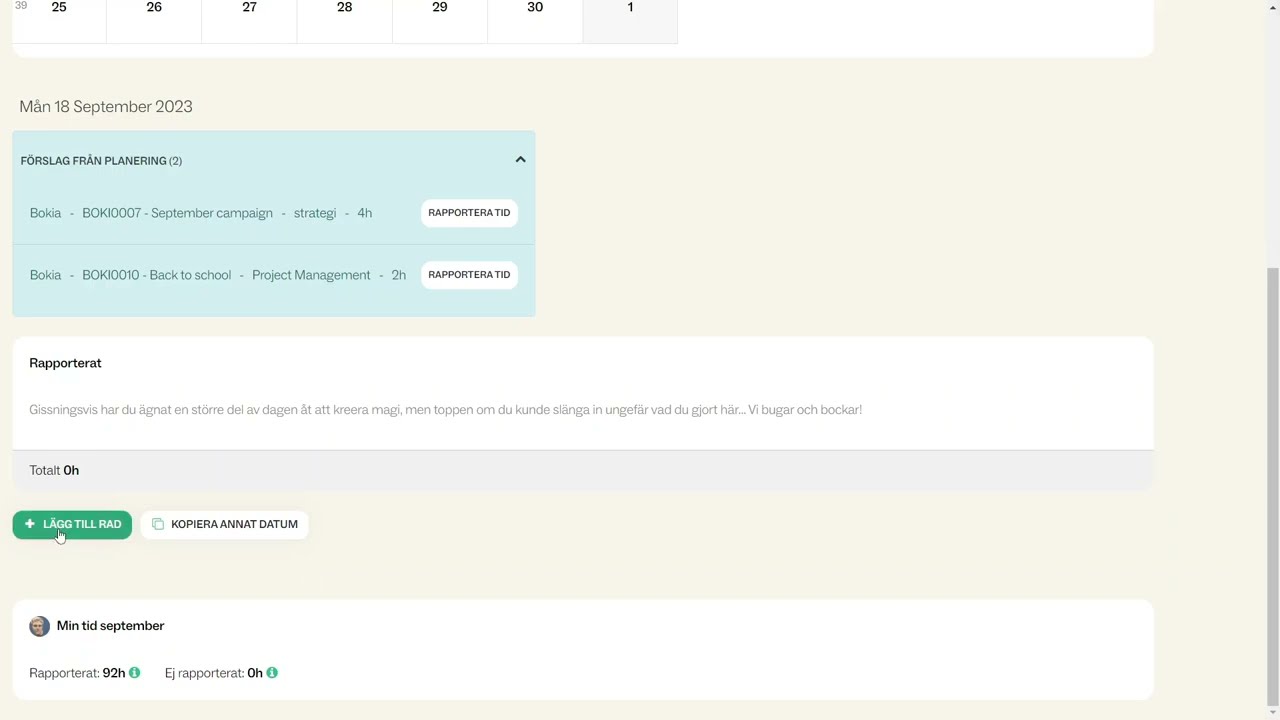
Tags in Excel exports, PL column in project list, and new password requirements
September 7 2023
Summer is coming to a close, and with it comes new updates to Roughly Right.
Project tags have been a great help in the Projects tool, and now they are included in Excel exports. From the Projects page and the Projects overview in Time is Money, the Excel files are now generated with a column for project tags. Multiple tags are comma separated in one column.
Also in the Projects tool, there has long been the ability to filter projects by project lead. Now there is also a dedicated column with the project lead shown at all times. This will be helpful not only in showing all of the project leads together instead of just filtering one at a time, but also in showing which projects are missing a project lead.
Finally, your new users may have noticed that Roughly Right now has stronger password requirements. Passwords will need to be at least 8 characters long, with upper and lowercase letters, a number, and a symbol. The requirements will show on the password creation page and turn green as each requirement is fulfilled.
That’s all for now and as always, feel free to reach out to help@roughlyright.com for any questions.