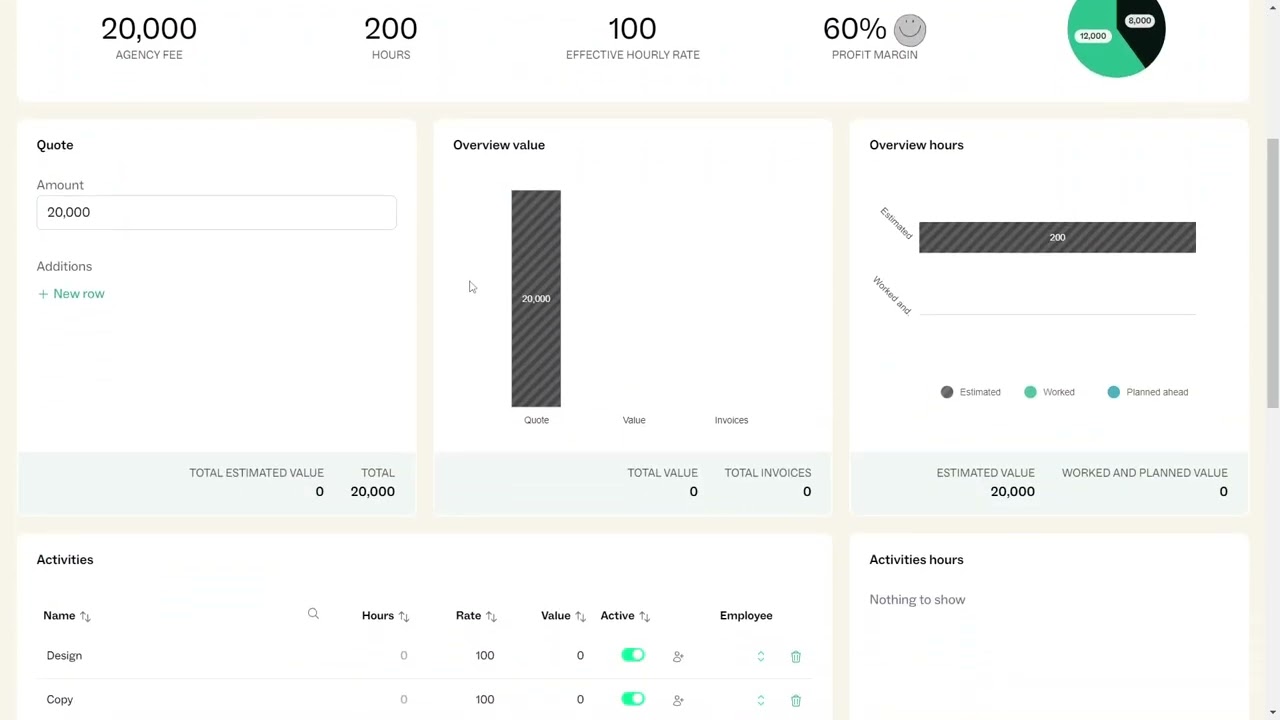Quick start guide
Step 1 Fill in Basics.
Make sure you have activities, average hourly rate, average hourly cost and hours per day. The rest can wait. Read more about basics here.
Step 2 Create your first project.
Set your total project budget. Read more about projects here.
Step 3 Make an income plan.
In the project list decide which month you want the income to belong too, based on your project budget.
Step 4: Create your co-workers.
Don’t worry, when you fill out an email address, there will be no invitation sent yet.
Check Roughly Now, and you can now see that there is income and costs in your “rough” P&L. Add more projects and more employees to get the complete view.
To calibrate your costs - go back to Basics.