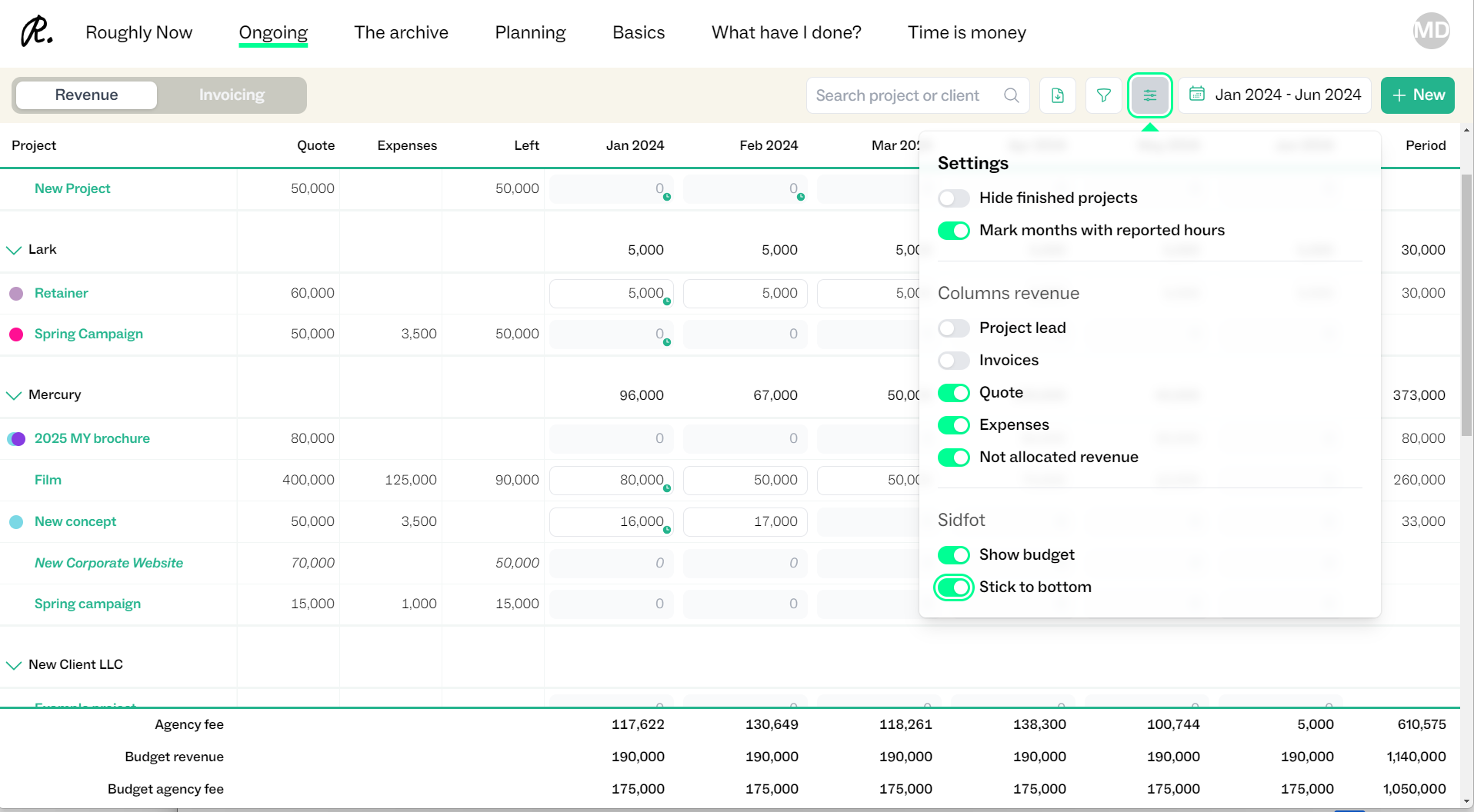New Project List and Archive
We at Roughly Right are excited to share the newest updated section in the tool, Projects list. To help growing agencies, we have split the old project list into two sections. The ongoing list is for active projects, and the archive for old projects.
Some features we want to highlight in the new list are:
- Personal settings including configurable columns
- Sticky footer
- Client totals
- Period totals
- Reported time indicator
Read on for more details.
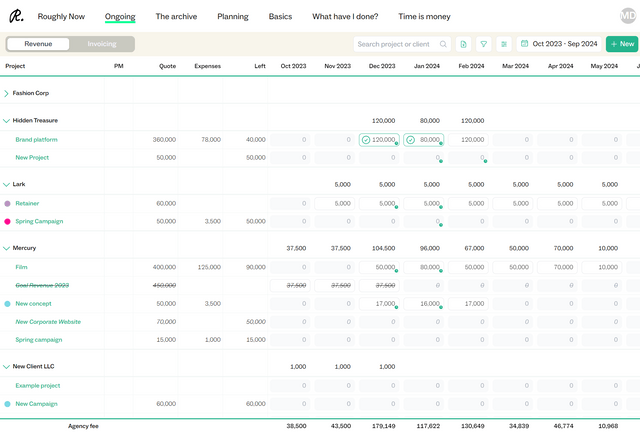
Archive vs list
The Ongoing project list includes all projects which are open, plus any closed projects that have had revenue allocated or invoicing during the selected time period.
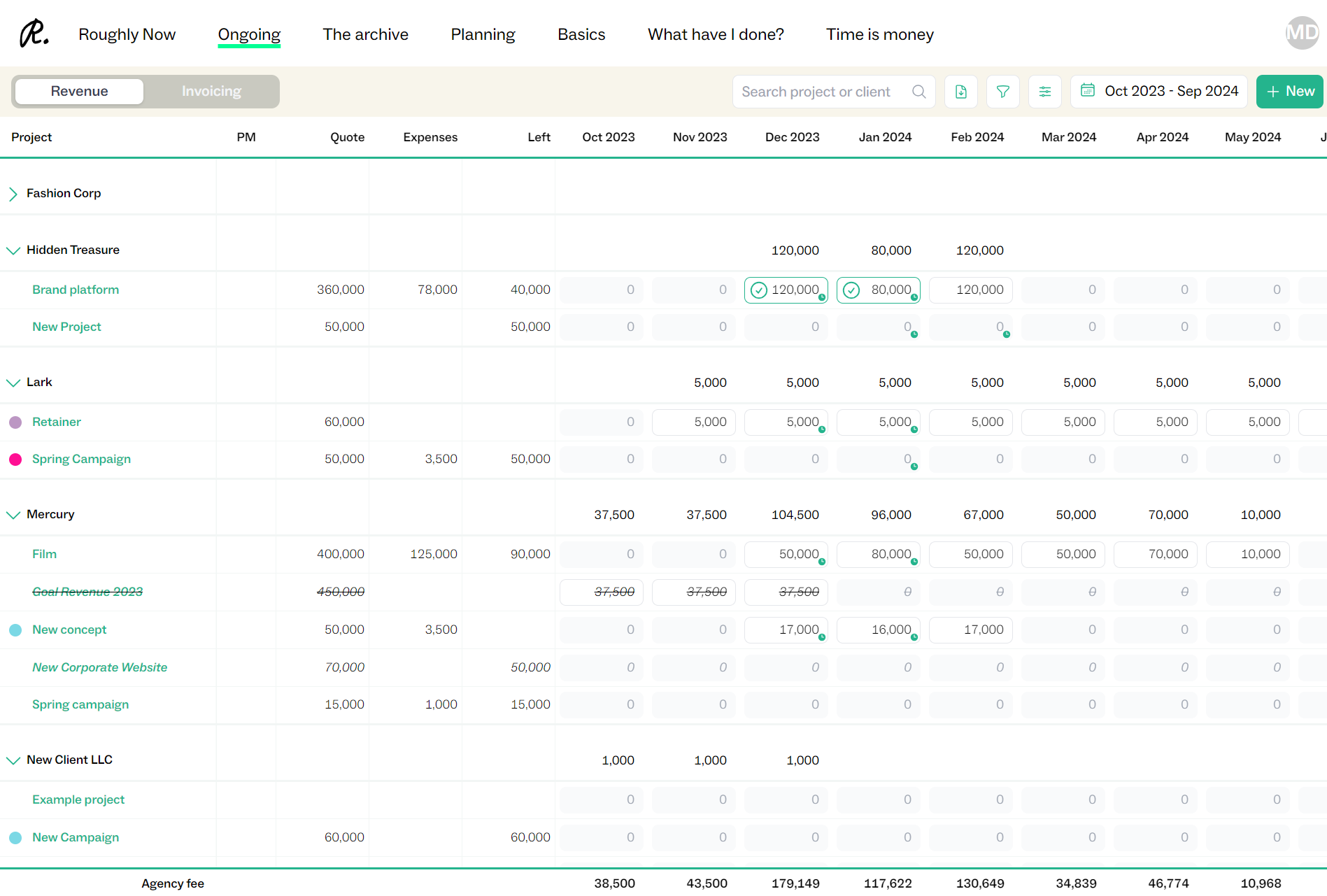
The Archive list includes all projects, and also holds the client list.
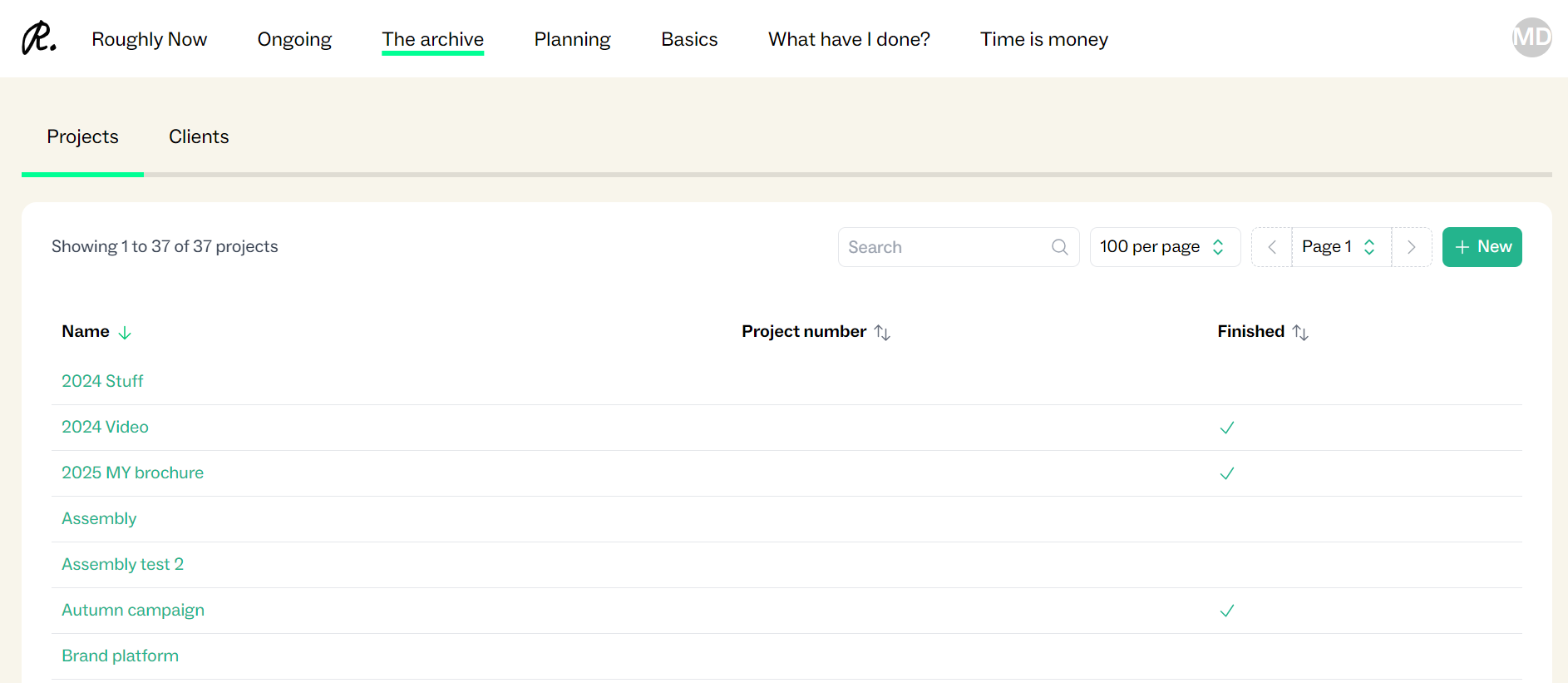
Budget follow up
Budgets can be set on the agency, group, and/or client levels in Basics > Budget. The default view is of the agency budget. You can enter the budgeted Revenue and Agency fee for each month. Use the date selectors to adjust the range of budgets.
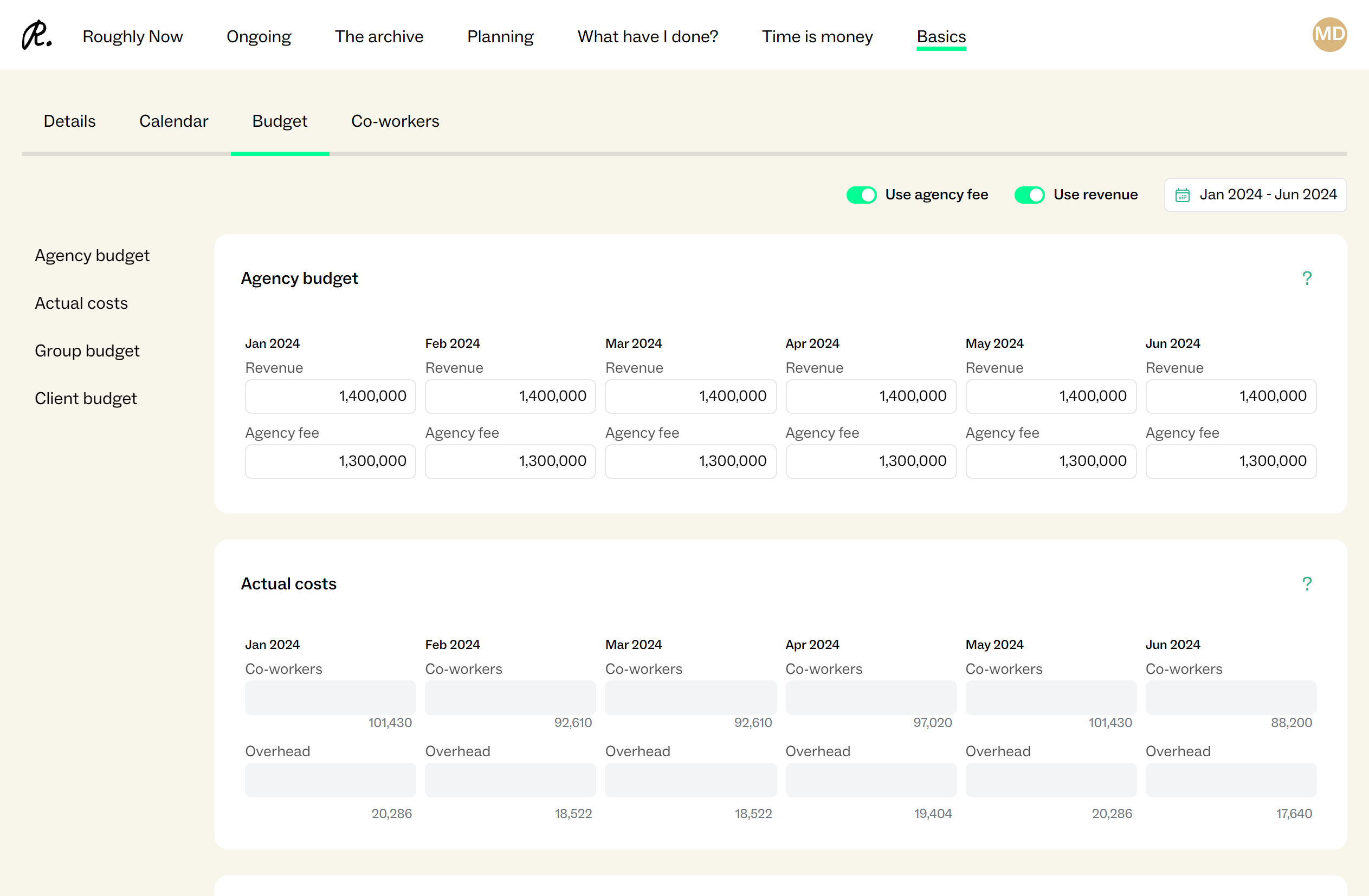
To set a budget on a group or client, scroll down to the respective section of the budget page in Basics. You can set the revenue and the agency fee for the budget per month, same as the agency level.
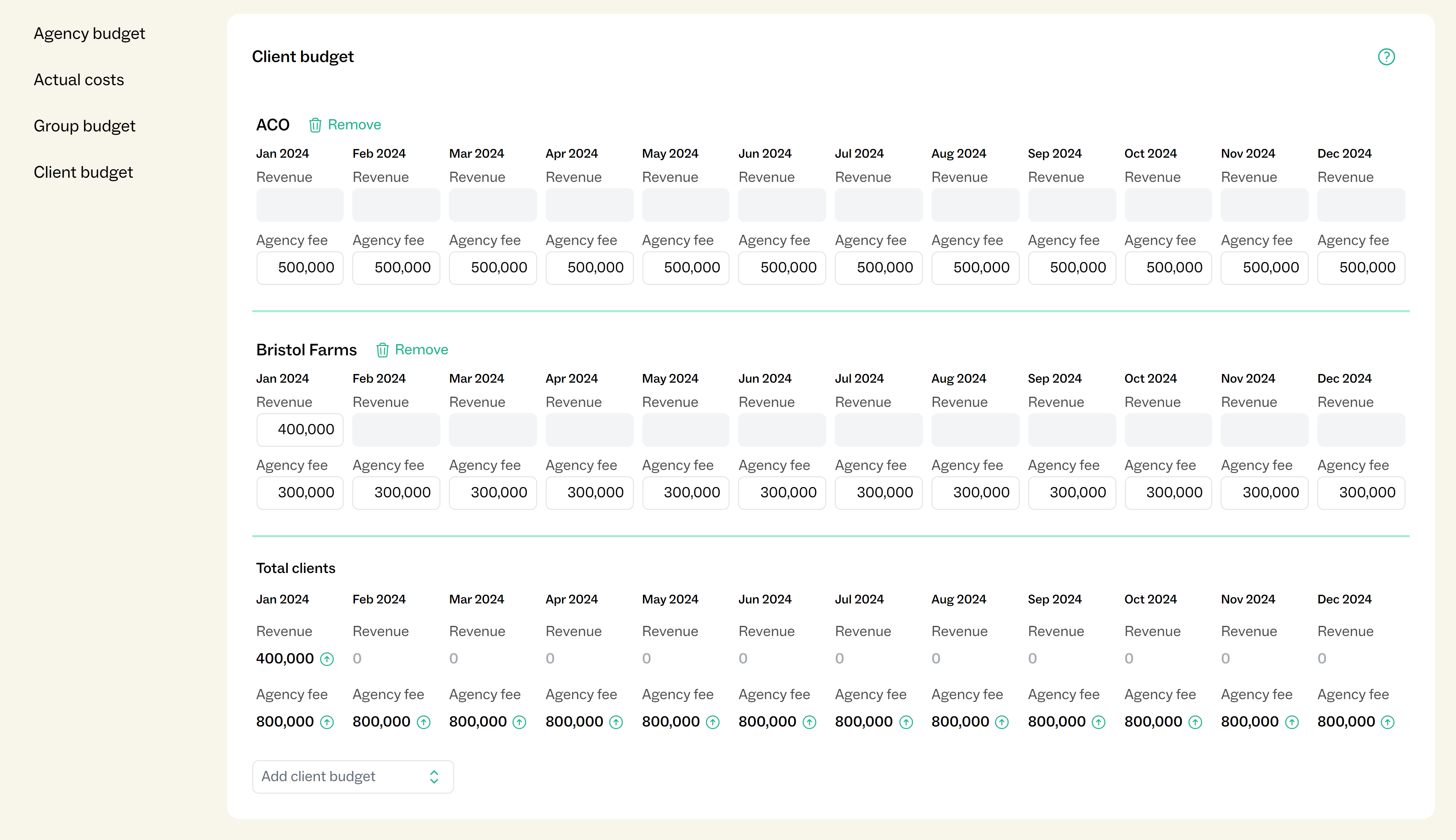
If you have set all of your budget on clients or groups, you can export the sum to the agency budget using the green arrow under the Groups total or Clients total rows for each month. Keep in mind that this change overwrites anything else written in the agency budget.
The agency budget is shown in the project list footer. The footer includes the total Agency fee for the month (all periodized income minus all periodized expenses), the budgeted revenue, and the budgeted agency fee.
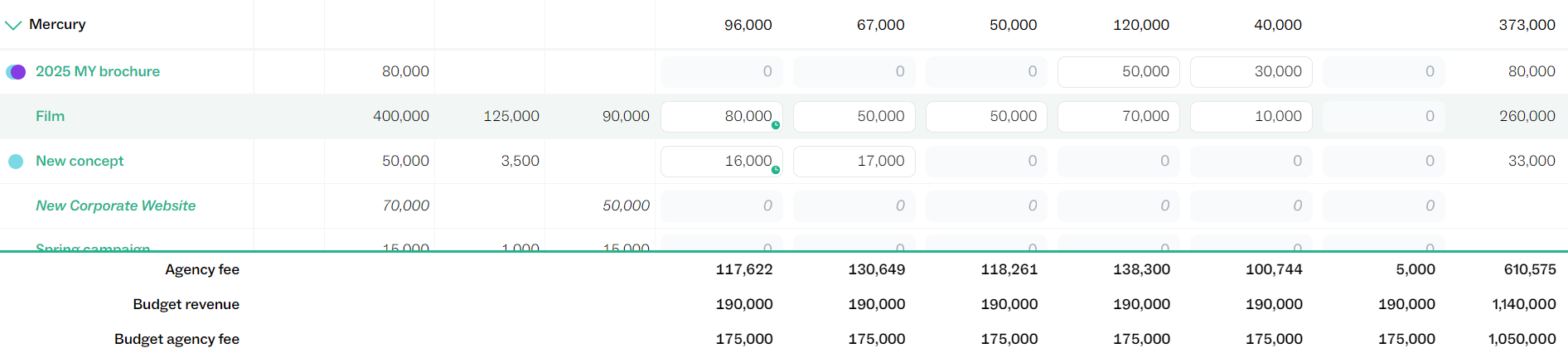
The client budget is used in the client summary row, above the first project for each client. The number for each month in the summary row is the total periodized revenue for that client in that month. If you click on that number, a window opens which additionally shows the agency fee for that month, the budgeted revenue and agency fee for that client and that month, and even the difference between budgeted and actual revenue and agency fee.
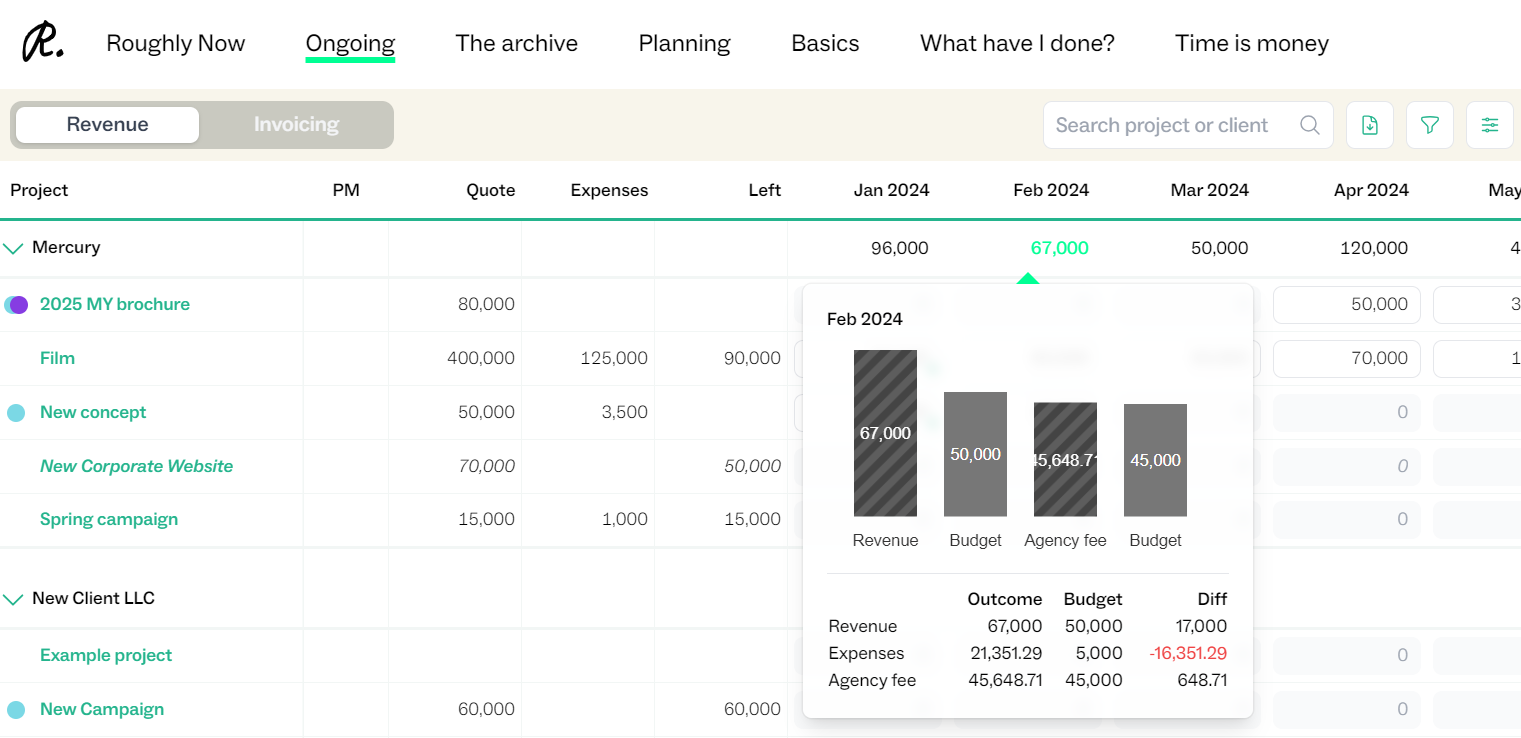
New settings
The project list is now more customizable, with more options than ever to show the right amount of information for your team.
A new feature in the project list is an icon to show which months have time reported in each project. This is the tiny clock symbol in the bottom right corner of the allocation textbox. You can hide this in the settings menu.
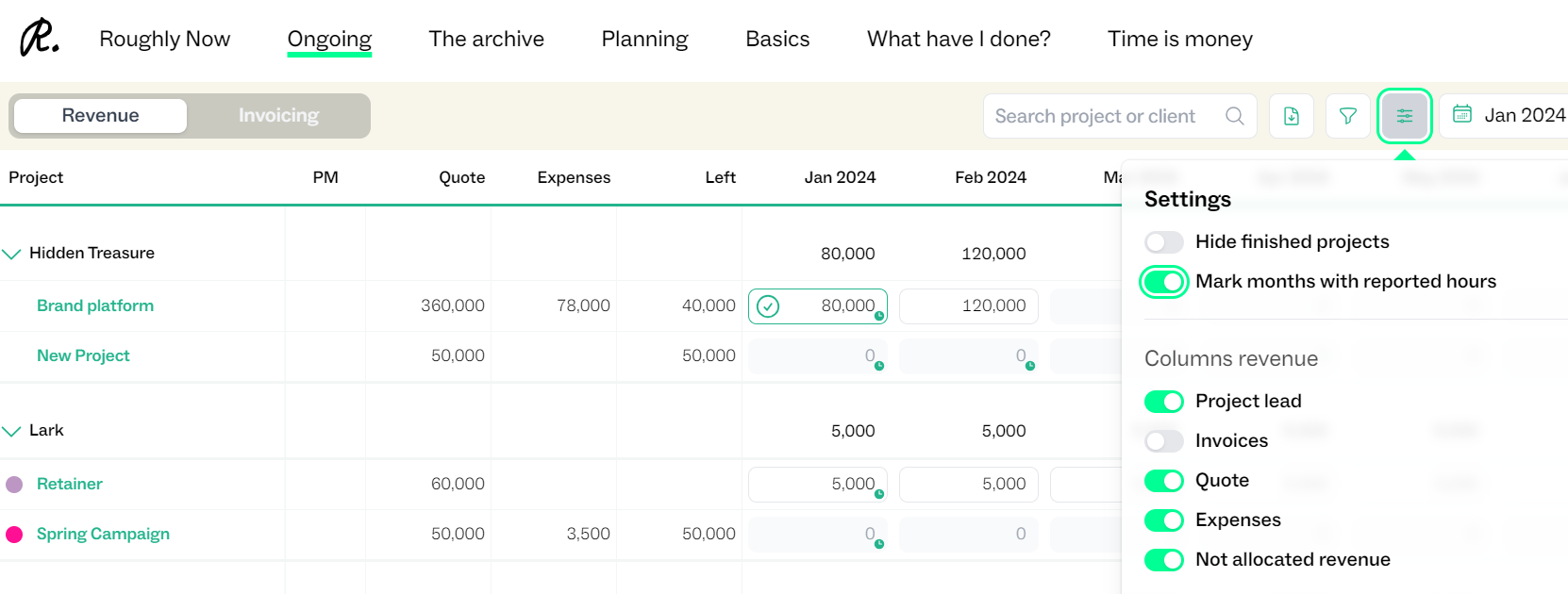
Using the date range selected, the project list now has the totals for each client and project over the configured time period. Click on the client total to show more information in a popup.
The agency total is found at the bottom in the footer.
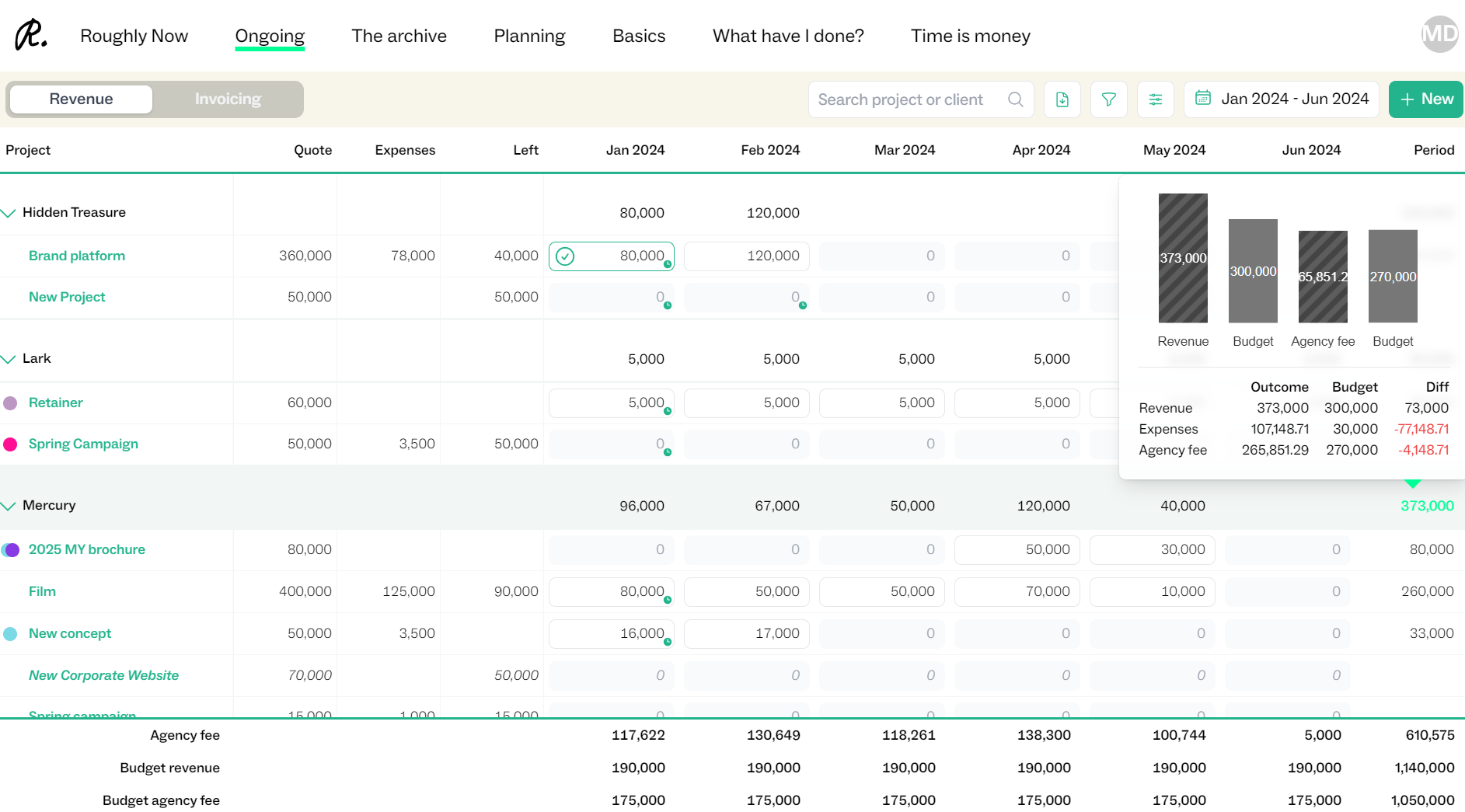
You can also now adjust which columns show in the project list. Project lead, Invoiced amount, Quote, Expenses, and Revenue remaining to allocate can all be switched on or off.
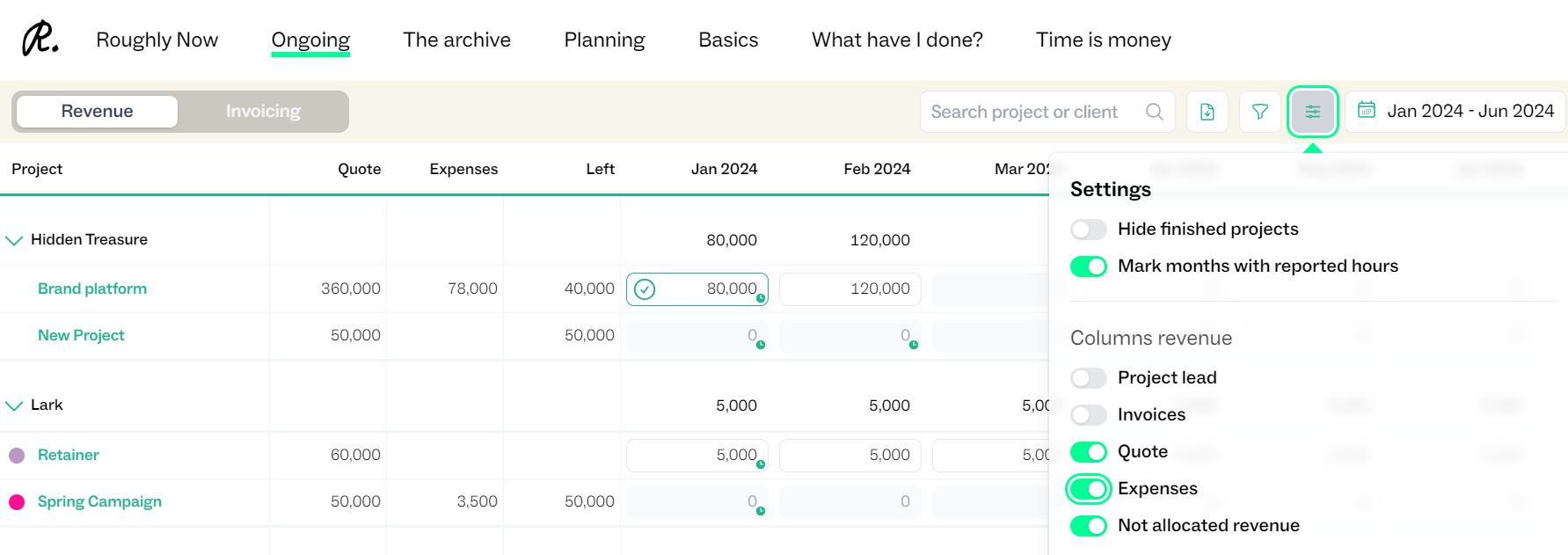
In the Invoicing view, you can also show or hide columns for Revenue (sum of all allocated revenue), Left to invoice, In balance, and a total for the selected time period.
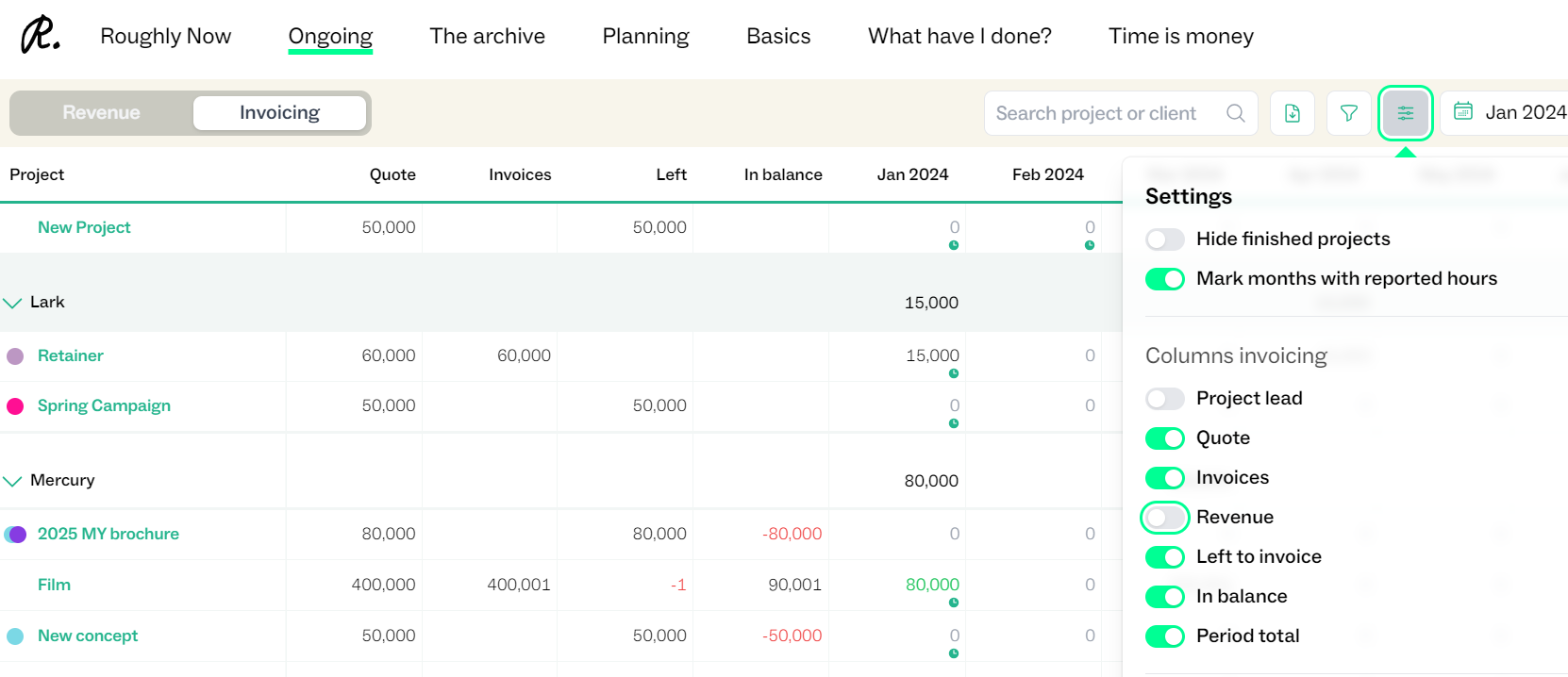
Last are the settings for the footer. You can now choose to show the budget, so you can compare it to the Agency fee for each month. You can also choose to “stick” the footer to the bottom of the page, instead of having to scroll down.